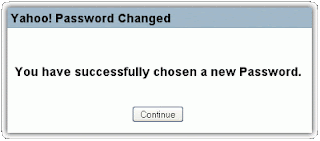Here is the way, through which you can easily change your existing Yahoo password. Read this if youforgot the Yahoo password or continue reading to how to change Yahoo mail password.
Login to yahoo through www.yahoomail.com
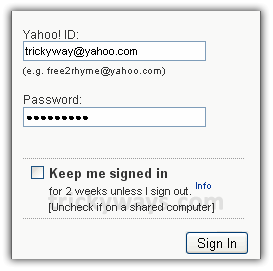
Click on you account name it will populate a menu, then click on “Edit My Account”.
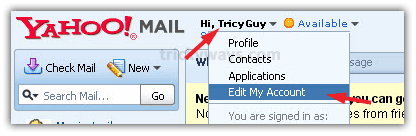
System will asks you to re-enter your current password. (For security reasons and to authenticate user validity).
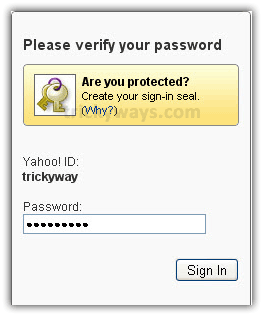
After success, you will see your Yahoo account information. Locate for “Change Password” link and click it.
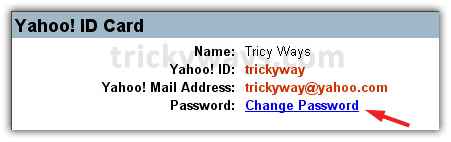
Enter your current password and then enter your new password two times in the given related fields. Click Save button.
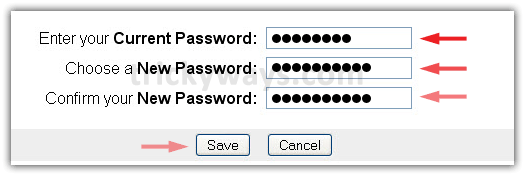
System will prompt you the message text as “You have successfully chosen a new Password”. Asshown…!