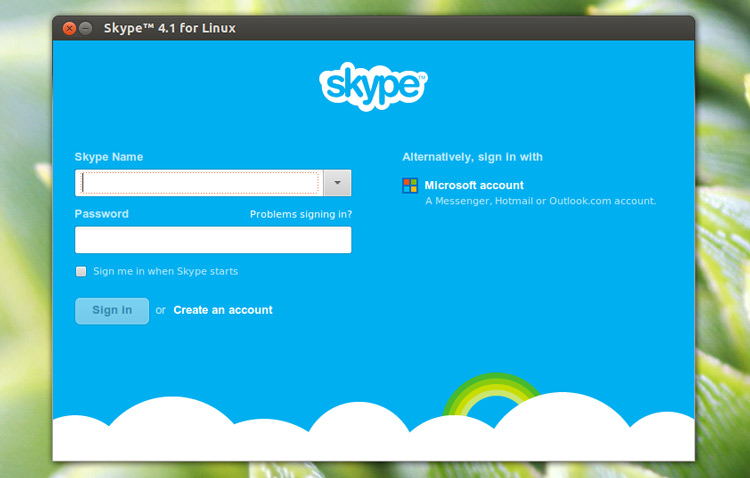
First Download :
32/64 bits : http://www.skype.com/fr/download-skype/skype-for-linux/ (Choice the same version for your OS Ex:Backtrack = Ubuntu 10.04 / Kali=Debian 7.0)
32/64 bits : http://www.skype.com/fr/download-skype/skype-for-linux/ (Choice the same version for your OS Ex:Backtrack = Ubuntu 10.04 / Kali=Debian 7.0)
Than open console and type :
cd [floder of downloads]
than:
sudo dpkg -i [file of skype]
exemple for ubuntu









